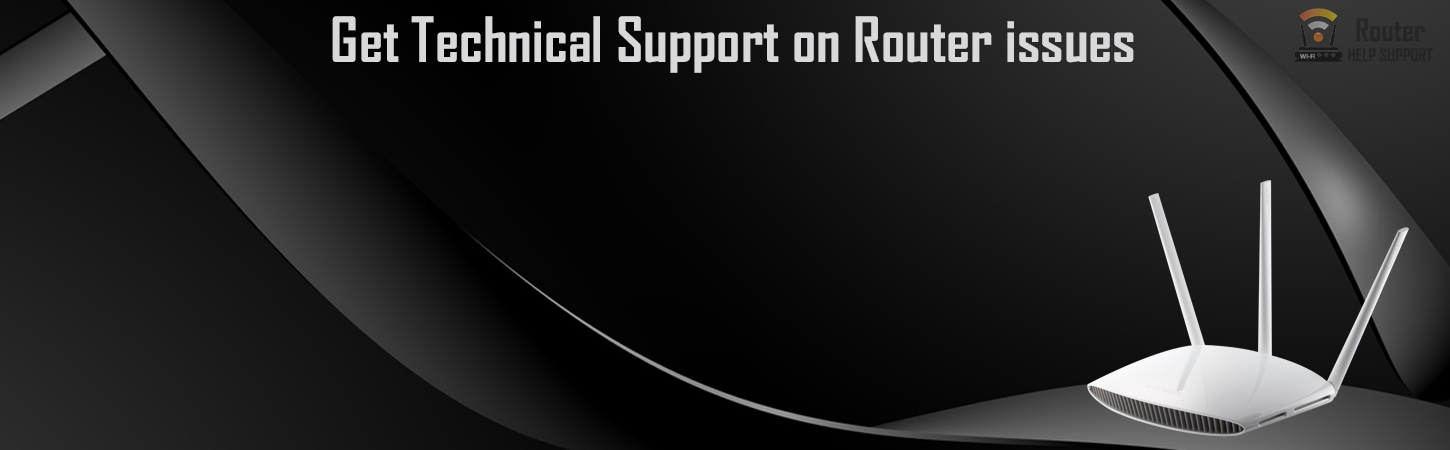It has been seen from the past few years that a large number of users have faced problems with their Cisco Routers. A majority of those users face problems while configuring their Cisco Routers for which they frequently contact the Cisco router customer service. So, if you also don't know the router configuration steps, then don't worry because we want to let you know that the procedure of doing that is extremely easy. Ending your wait now, here are the steps you need to follow immediately.
Step - 1: The users should note down the IP address, network protocol, along with the subnet mask of their Cisco router so that they can determine which kind of network they need to configure.
Step - 2: they have to connect their Cisco router with their PC using the cable and then they should turn their PC on.
Step - 3: After, the users have to click on the Windows key, and then on Programs, then click on Accessories, and after that, click on Communications, and finally click on HyperTerminal option in their Windows PC.
Step - 4: they have to name their new connection as Cisco. Along with that, they have to set the port to Com 1 and they also have to set the baud rate to 9600.
Step - 5: They have to click on the OK button.
Step - 6: Then, they have to turn on their Cisco router and by doing that, they will see the boot up screen for the setup mode. They have to configure their Cisco router by that setup mode. Moreover, they can also use the terminal window to do the same.
In this article, we are mentioning the steps for terminal mode. So, the users have to type n and after that, they have to press the Enter key so that the terminal window interface would be launched.
Step - 7: After that, they have to set the router name in the screen, if it has not been set earlier.
Step - 8: Next, they have to type enable in the next screen. After typing that, they have to press the enter key. Then, they will reach the router# that is the privileged mode.
Step - 9: Then, they have to type the configuration terminal and then press the Enter key. After that, they will see the router (config)# on the screen. By doing so, they will reach the Global Configuration mode of their Cisco router.
Step - 10: Then, they have to type '?' in the command prompt and after that, they will see a big list of the commands. Then, they have to enter the name of the particular command and after that, they will see its description on the screen.
Step - 11: Finally, the users can enter different commands so that many different interfaces of the router along with its components can be configured very easily.
So, by following the steps 1 to 11, you can easily configure your Cisco router to work as you want. But if you have to face any kind of problem in any step, or you are finding it difficult to understand any of the steps mentioned above, then you can immediately contact the Cisco router customer service so that all your doubts will be solved instantly by the experts of the Cisco Router Support Team.